Yay! So you are finally on Twitter!! So, now what do you do? That's a very good question.
Having Twitter won't do you a lot of good if you don't follow people, or they don't follow you. That is unless you just like to talk to yourself. First let's learn how to find and follow people.
Finding People To Follow
We will use my new fake Twitter account (DianaTwitTutorial) along with my real Twitter account (DianaRae_FL) to do this lesson. Feel free to add my real Twitter account as you follow along, so you can see how it works.
First, our little fake Twitter person is going to find me. To do that, she will need to either know my Twitter handle, or type my name in the Search Box. If you don't know someones "handle" and you use just a name instead try to be sure it is the "real person" you are following. If you are not sure ask someone. There are a lot of parody accounts out there.
Our little fake Twitter girl does know my handle because I gave it to her in chat. So, in the search box she typed: @DianaRae_FL like this:
And after she hits "Enter" this is what she will see:
Whala! Now she sees me over on the left. She can click on my icon and part of my page will pop up (see below). She can then hit follow (you can follow me too. I follow back).
Now that she is following me she can click on the "Following" link which shows the people that she is following:
You will notice that this time since she didn't know his "handle" so she just typed his name. Then she hit "Enter" and this is what she sees:
You can see there are a lot of people over on the left, not just him. This is what I mean above about fake accounts, or even fan accounts. You also will notice in the middle his picture & bio also showed up. You may click on his picture to see if it is really him (which she did) so, she hit follow. Now she is also following Bret Baier as well.
Now that we have learned how to follow a few people. Let's get someone to follow her back! We are also going to learn how to talk to people on Twitter.
Lesson 3: Getting Followers & Talking To People

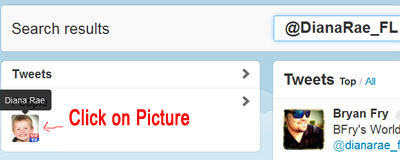
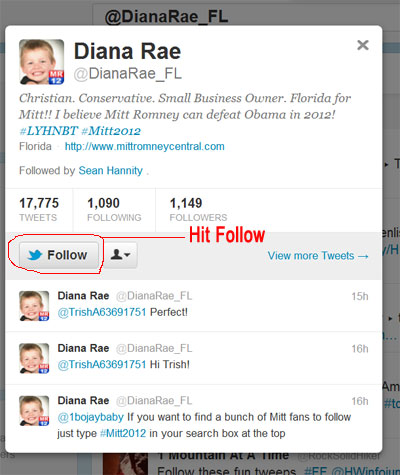




No comments:
Post a Comment